Navigate to the menu in the bottom right hand corner of the Powersensor app and select the 'reports' option. You will be guided to a screen with a start date and end date calendar input.
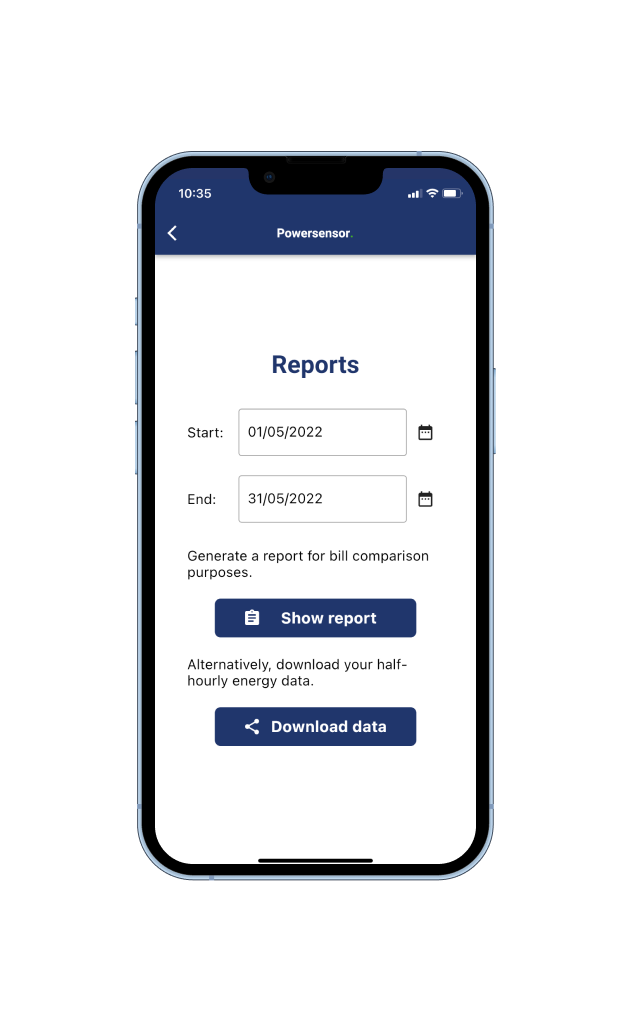
Ensure that the start and end date match up to the energy bill that you would like to compare to, and then select 'show report' to generate information that will correspond to that bill. For the most accurate information possible, ensure that you have entered your tariffs as set by your provider.
Downloading your data
Select ‘download data’ to access your 30 minute interval data, which can be exported as a .csv file, and forwarded to your email inbox.
This allows you to view data recorded at half hour intervals on things such as power draw from the grid, solar production, as well as energy fed back to the grid. You can also view your energy costs and rebates if you have entered your tariffs as set by your provider.

Comments
0 comments
Please sign in to leave a comment.