You can rename each of your sensors and plugs in the app so you can more easily tell exactly which one you’re monitoring from your mobile device! Follow the steps below to rename your devices:
- Navigate to the Devices view in your Powersensor app
- Select your Sensor or Wifi Plug(If you have more than one plug, select one and press the ‘Identify plug’ button. This will make the LED lights on your selected plug flash so that you know exactly which one it is!)
- Select the pencil icon in the top right hand corner (circled below in red)
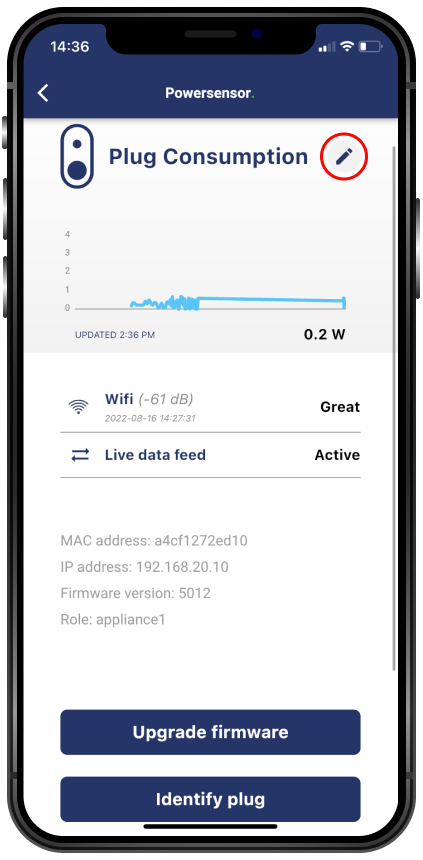
- Rename your plug to the appliance you are currently monitoring and select ‘Update’
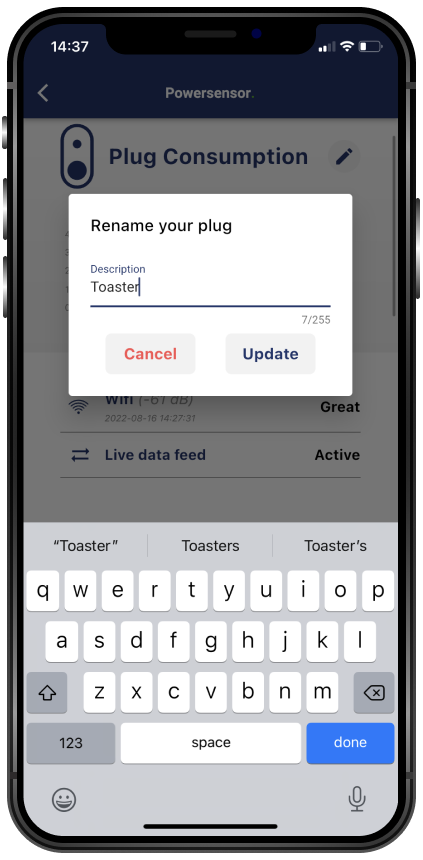

Comments
0 comments
Please sign in to leave a comment.