The button on the Powersensor is used for several functions. The necessary action depends on the current state of your sensor. This article contains button functions for when:
Your sensor is on but not installed
Your sensor is on in the normal operating mode
Sensor is OFF
A momentary press of the button will turn the device on:
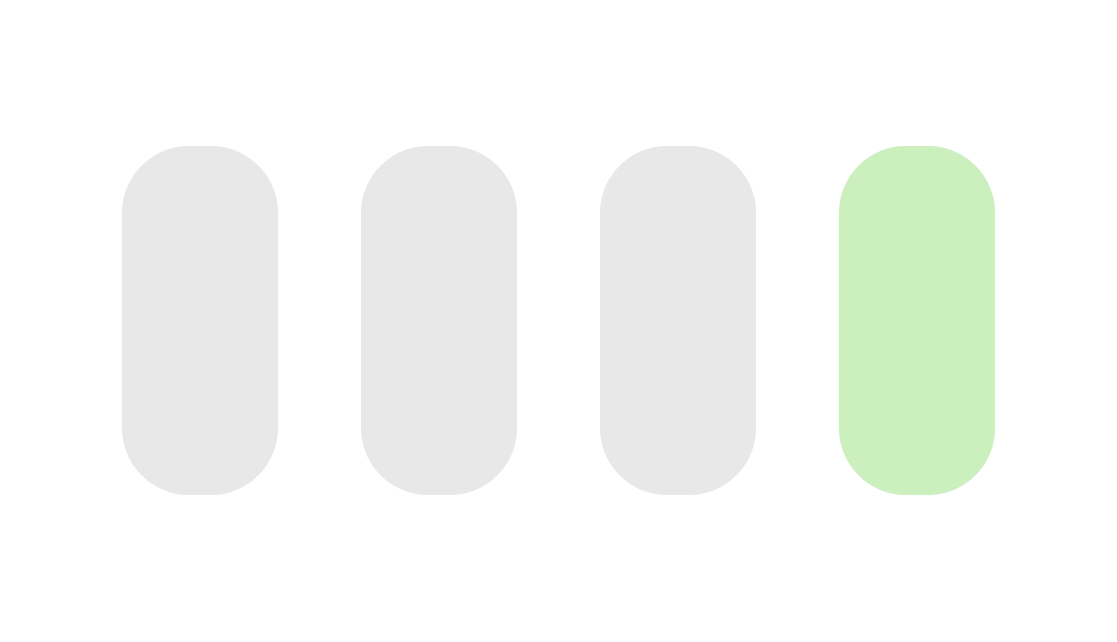
Once it is on, the device is ready to be attached to a WiFi network and installed.
NOTE: if you hold the button down whilst the device is powering up, it will enter a factory test mode. The factory test mode does not perform any user functions! This is what the LEDs display in factory test mode:

If you inadvertently place the device into factory test mode, simply press the power button momentarily, and it will exit this mode. You can then start over again.
Sensor has just been turned ON and not yet installed
Holding the power button down (until ALL LEDs light up one after another in a pale blue/white color followed by ALL LEDs turning red) and then releasing the button will turn the device off.
A momentary button press won't change this state.
Sensor is ON and in normal operating mode
Pressing the button momentarily will place the sensor into install mode. Install mode is used when a sensor needs to be moved. To learn about moving sensors and install mode, click here.
Holding the power button down (until ALL LEDs light up one after another in a pale blue/white followed by ALL LEDs turning red) and then releasing the button will turn the device off.

Comments
0 comments
Please sign in to leave a comment.