The button on the plug is used to make the device perform different actions (listed below):
- Hold down the button until the top LED is flashing blue:
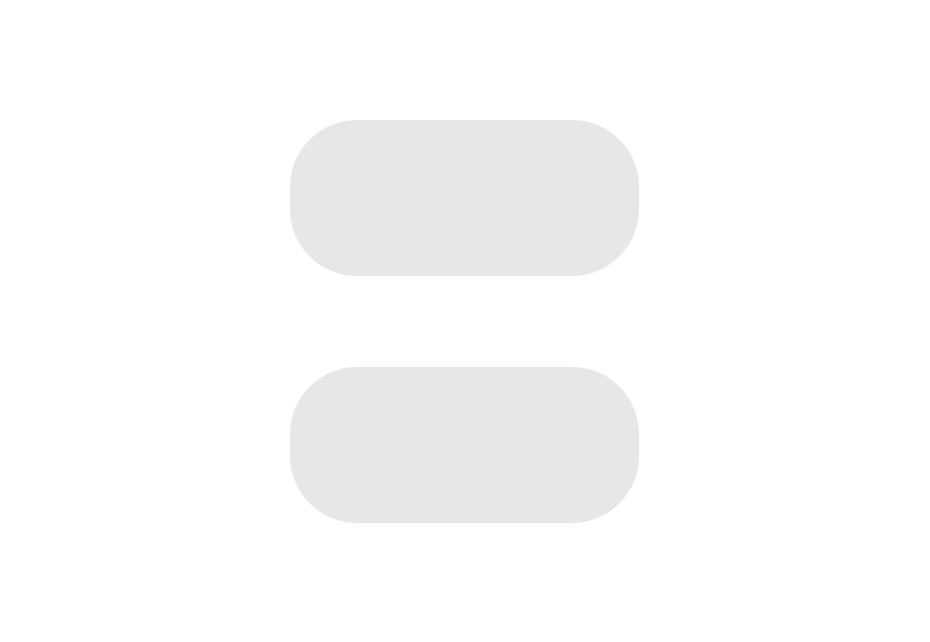
If you release at this point, the plug will simply restart. - Continue to hold until top LED flashing blue/yellow:
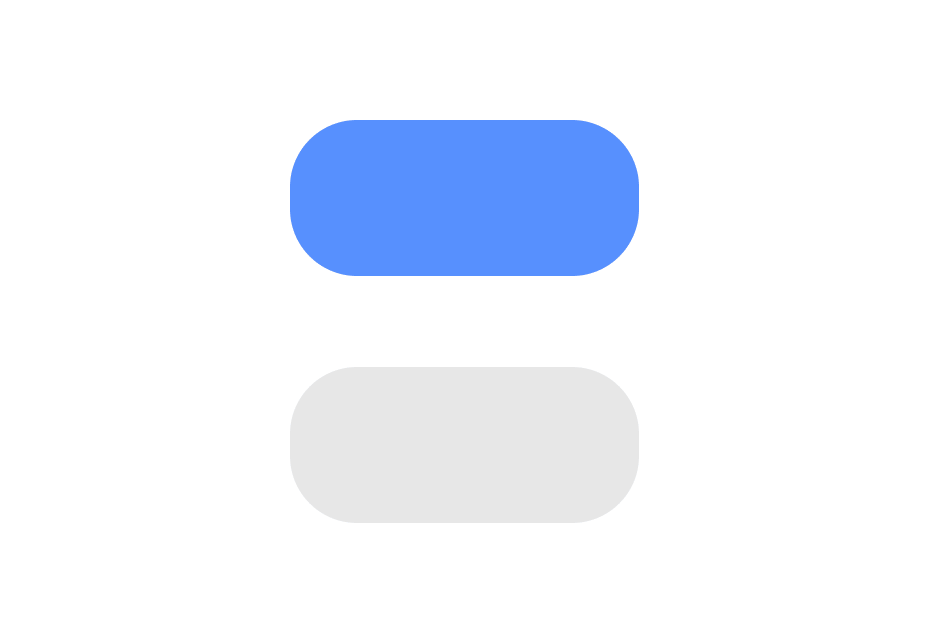
If you release the button at this point, the Wifi credentials will be erased and the plug will restart. - Continue to hold until top LED flashing blue/red:
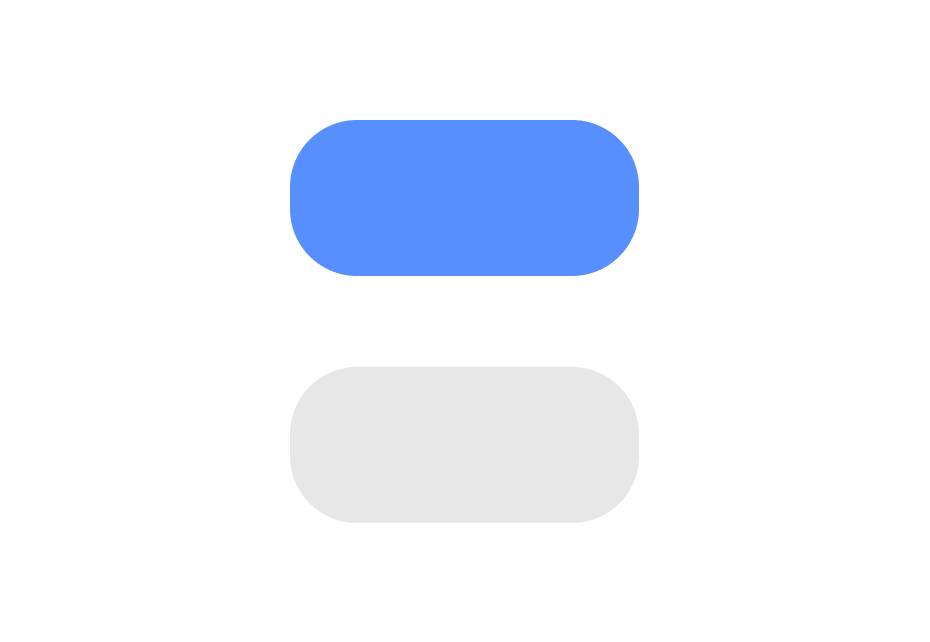
If you release the button at this point, the plug will factory reset, erasing all settings and resetting the device. - Pressing the button of an installed plug momentarily allows any sensor to be paired to plug if the sensor is on the plug’s white list. The plug will provide credentials to a physically-close, previously-paired sensor waiting for WiFi credentials.

Comments
0 comments
Please sign in to leave a comment.